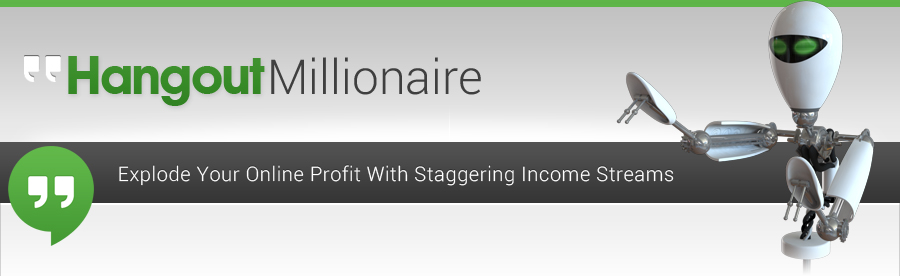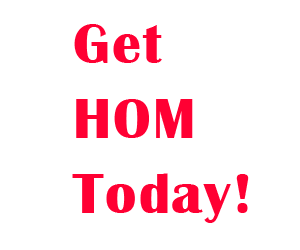Hi Peter Drew here and welcome to the Hangout Millionaire video tutorial for Batch Settings.
(Step 8: Batch Settings window) So this window is very simple.
- (On Batch run count field) There is a maximum of 15 videos you can run per project. So you set how many videos you’d like to create.
- If you set 3 (changed 15 to 3), the software will create the first video using the top keyword phrase. Once it’s created that, it will grab it and put it to the bottom like that. The next video will be this one. Third will be that.
- It’s important to know is every time it creates video, it takes the video… the keyword phrase from the top and dumps it to the bottom. So when you come back to this profile, it’s already to go where you left off exactly.
- In this window, you can put as many long tailed keyword phrases as you like. You can put 50 if you like and it will start from the top and work its way all the way down.
A great tip in using this software that I’ve listed in the PDF super notepad light, you can sort your keyword phrases alphabetically. So that gives you an idea of where you’re up to in terms of where you are progressing through that list.
For example, this list was created and it will start today that means we’ve already created all these videos and you’ve got 1, 2, 3, 4, 5… 7 more videos to do to get through that entire list.
And obviously, nothing you can do. Once you’ve gone through all the list of keyword phrases here, you may have another list. You can delete these and just update the keyword phrases here with another list of keyword phrases using exactly the same profile and you’ll be up and running ready to go.
It’s really, really that simple.
The beauty of the software is the design of the software and the layout using tokens and spintax. Once you’ve created a profile once, you can pretty much make an unlimited number of Hangout videos using that profile. All you need to do is change the keyword phrases in this Batch window at the end to produce videos to rank for different terms. Check out our strategy for the best way to come up with the keyword phrases to use in this Batch window.
Okay, that’s it for now. I will see you in the next video tutorial.